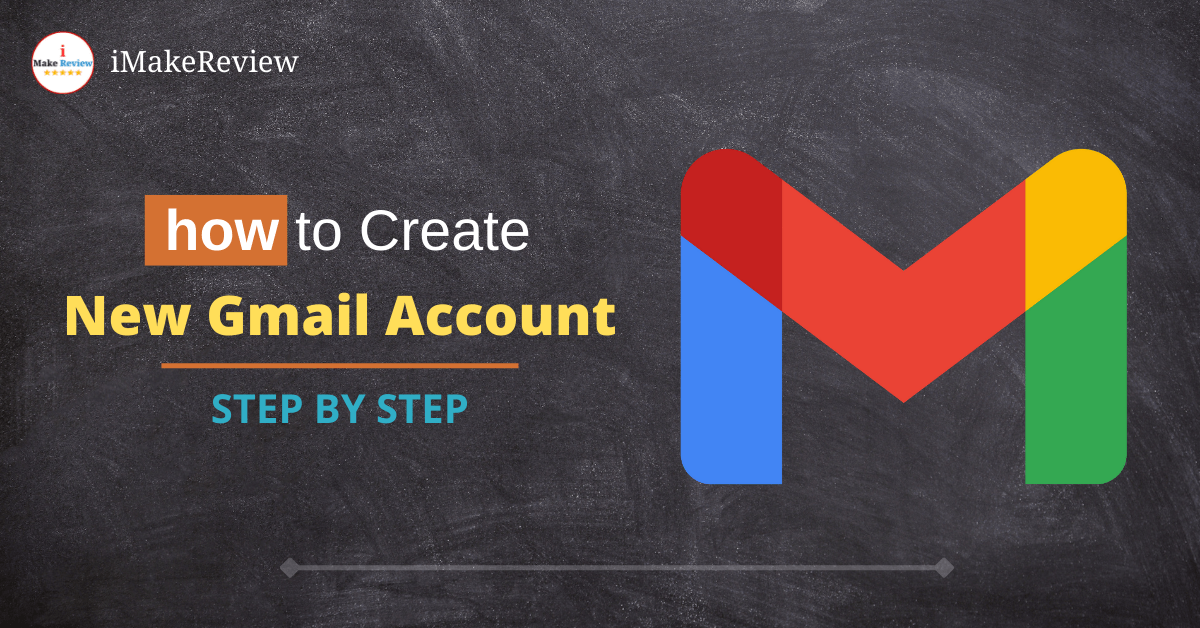Hello, guys in this article I will tell you how to create a new Gmail account with your mobile phone very easily.
If you follow this article you will have a new Gmail account by the end of this article if you don’t have one.
In today’s world, you can’t do anything without a Gmail address. When you start a new phone for the first time, you must log in with the Gmail address. That Gmail address contains all details about you, and you can save everything on that email like your contact details, photos, important emails, and many more.
Gmail is very useful to everyone but everyone doesn’t know how to create a new Gmail address.
I will tell you step-by-step how you can make a new Gmail address within 5 minutes. But before that, you should know what are the advantages of how helpful a Gmail address is.
You should also know what will happen if someone gets hands-on your Gmail address.
In this article, I will tell you exactly all this.
Table of Contents
Advantages/Usefulness of Gmail Address
Huge storage space: Along with your Gmail address you get assess to your personal online drive where you can save anything and share it with whoever you want. Until and unless you give permission no one can see what you have saved in your drive.
Online anywhere access: If you save something on your computer or on your mobile then you won’t be able to access it outside if you keep that them at home. But if you save them in your Gmail then you will be able to access it from wherever you log in to that account.
Cheaper and Faster communication: Email means electronic mail which you can send from any part of this world to any part of this world and it’s all within a light speed. And you don’t have to pay any extra cost for sending this message. You will only need access to the internet.
Security of data: Google takes very good care of their uses data security nobody can log in into your account without your permission Gmail also so take care with additional private support.
How to Create a New Gmail Account Step by Step?
This is what our article is all about so I will tell you a total step by step process of how to create new Gmail account which you need to follow to make your Gmail account.
Step 1: The first thing you need to go to any browser of your device and open the official website which is gmail.com.
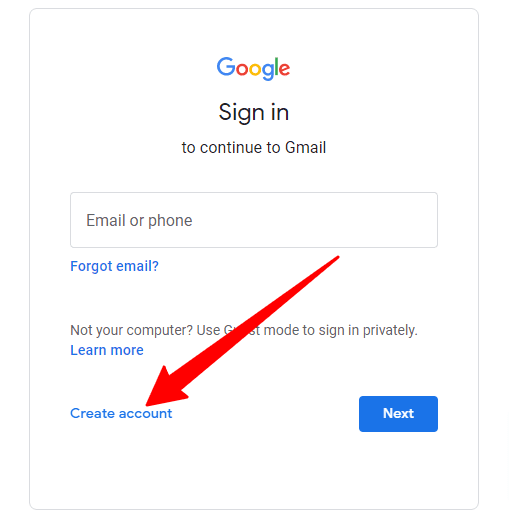
Step 2: Click the “Create Account” button and in the next window select “for myself”
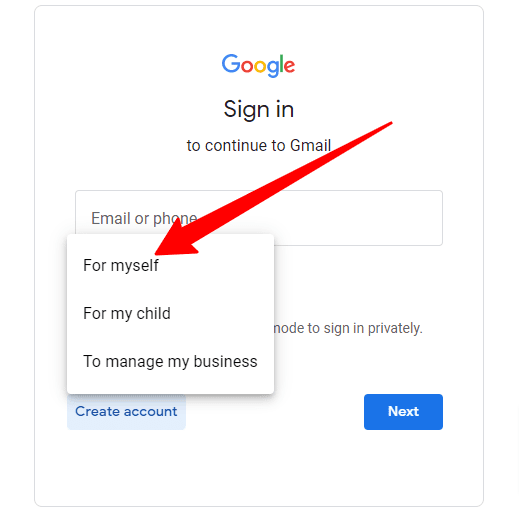
Step 3: You will see a Google sign up page. Here you will enter your first name, last name, user name, and password (strong password) then click the “next” button.
Note: Selecting a Gmail address, the first 2 are suggested you can either use them or you can create your own. Your Gmail address must be unique and it must be never used by anyone before.
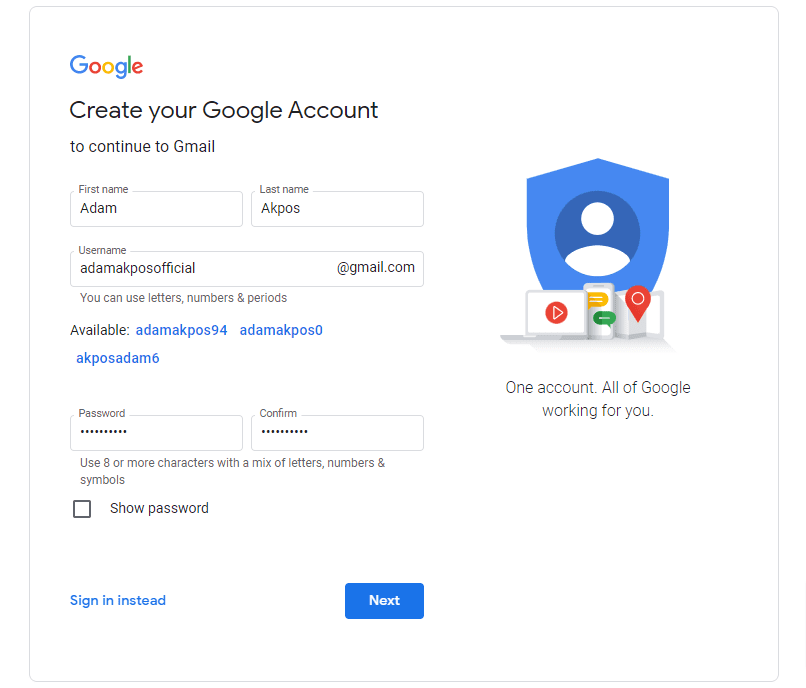
Step 4: Add a recovery phone number and then click the “next” button. If this window does not appear, this means you will go to direct step 6 where you can add your recovery phone number.
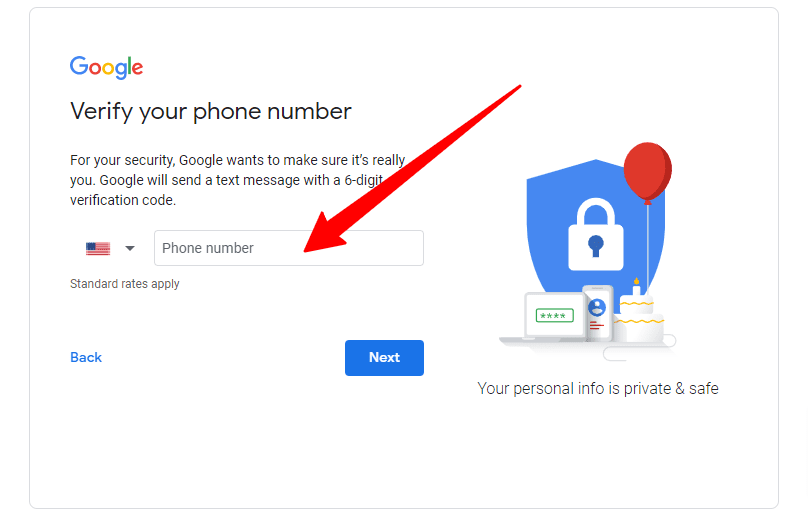
Step 5: After that, the 6-digit verification code send by google which will appear on your phone. You will need to enter this 6-digit code in the phone number verification window. Then click the “Verify” button.
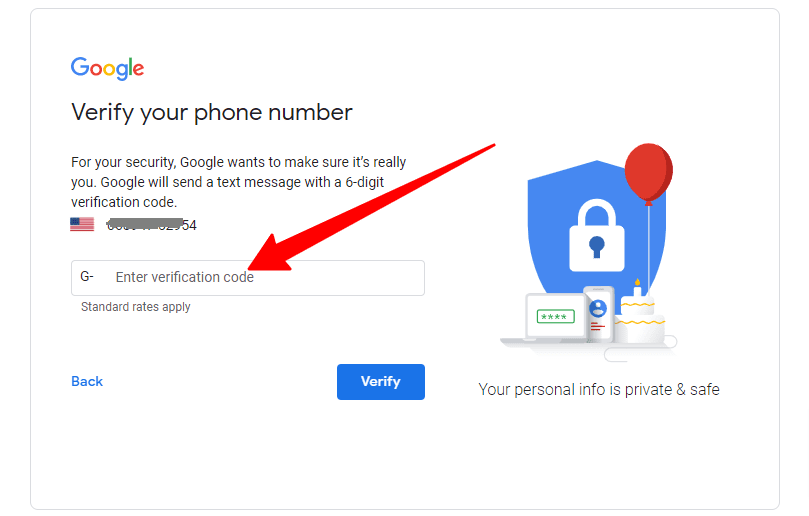
Step 6: Here enter your date of birth and your gender and hit the next button.
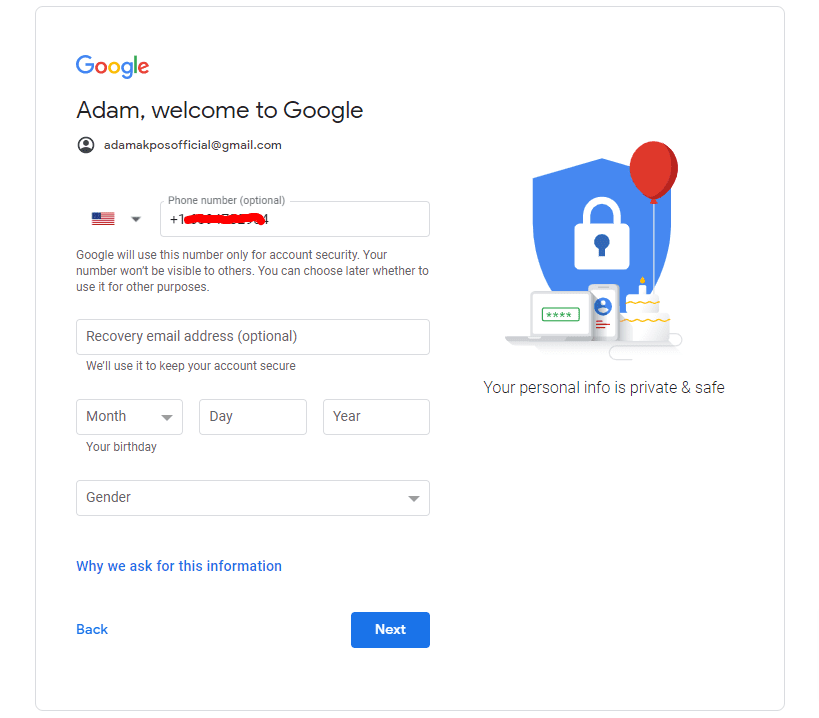
Step 7: In the next window, you need to click the “Yes, I’m In” button, and again next window you need to finally agree to the terms and conditions by clicking I agree.
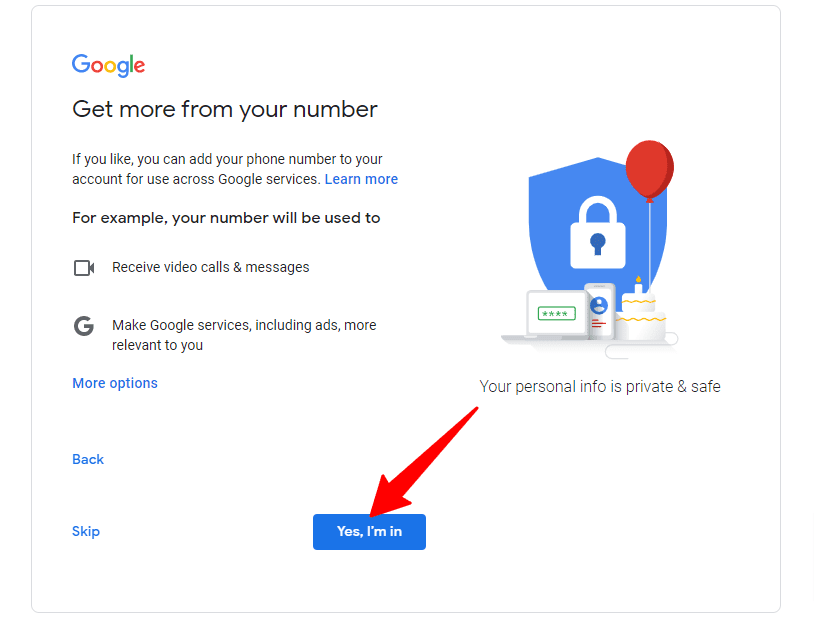
Congratulations your new account is created.
If you follow these steps carefully then it will hardly take 5 minutes to create a new email account.
How to Open Your New Gmail Account?
Step 1: Go to the main Google screen and click the Gmail link. This appears in the top right corner of the main google screen which you can see in the below picture.
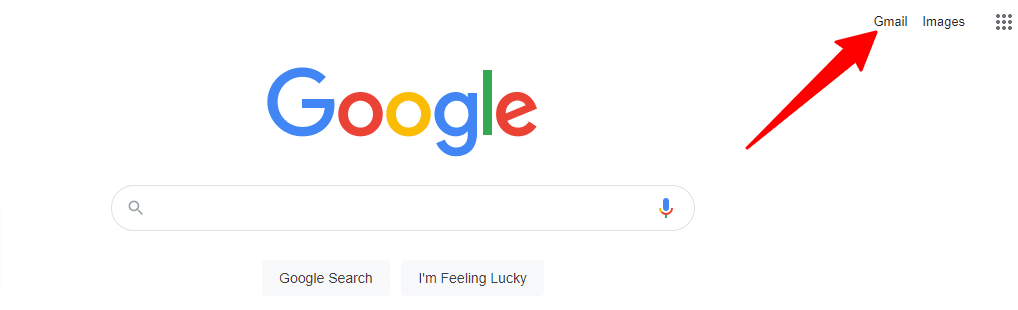
Step 2: Once you sign in you’ll be redirected to the email inbox area where you can see all your messages. You can see your Gmail profile in the top right corner of the same window.
Step 3: Now enjoy your new email account and look at ways to level up your Gmail account to get the most from it.
What Can You Store in a Gmail Account?
- Your contact details
- Images
- Videos
- Application
- Mails
- Game Data
- Songs
- Important documents
- YouTube history
- Browser history and password
- Bank and credit card details
- Play store installed apps
- And many other things
As you can see from the above list you can save many things in your Gmail account so think of a situation when someone gets hands-on your Gmail account.
If anyone gets assess to your Gmail account then he can see all these, they can even delete or modify them and you won’t be able to do anything about it.
How to Create a New Gmail Account Without Phone Number?
The process is quite simple, the best way is to skip the step where they ask for a phone number.
But if you create multiple accounts from the same place then a Phone number is necessary but the best thing is you can remove your number from Gmail.
To receive OTP you can use your phone number or you can use apps like 2nd line or textnow.
How to Save Gmail Account from Getting Hacked?
Do you know successful people pay lakhs of money just to make their account says so that they did not get hacked?
So you understand how important you are data is and if it gets into wrong then it can be a problem. To make your account safe from getting hacked you should follow this few precaution methods.
- Change your password regularly: You should always change your password at a regular interval monthly, quarterly, or yearly. If someone gets to know your password you have set a month ago then he can use it to hack your account now.
- Don’t keep the same password everywhere: If you use the same password everywhere like in Facebook, Instagram, Twitter, Gmail, and all other platforms then if someone gets to know the password of one platform then they can use it to hack your other platforms.
- Make your password strong: Nowadays many platforms recommends you to use the alphabet a number and special character to make your password. You should definitely use them and make your password strong.
- Your password must consist of at least one capital alphabet, one small alphabet, one special character, and one number, also do make sure your password is a minimum of 8 to 12 characters long.
- Never keep your password written down somewhere: If you write down your password in any notebook then someone may look at it and can steal it.
- Add two-step verification: Two-step verification is an additional layer of protection provided by Google, you need your mobile at the time of your login. A 2 or 4-digit code will be sent to your mobile while you log in, in this way you will be safe.
- Setup recovery email and phone number: If somehow your password got lost or stolen or got hacked then you can use this email or phone number to get your password back.
These are some of the common ways which you can use to make your account safe from your end. But Google keeps no stone unturned to make your account safe and secure so you don’t have to worry much about getting your account hacked.
Now I think you can create a new email account for yourself fast and easily.
How to Earn Money from Gmail Accounts?
Do you know that you can earn money by selling Gmail accounts?
Yeah, you can, I have seen many people looking for bulk Gmail accounts they are ready to pay a good amount of money for them.
You can also earn money from referring apps and login into them using a new Gmail account.
Conclusion
I hope now you know how to create a new email account under 5 minutes, in this article I have also told you the usage of an email account, things you can store in your account, also told you ways to avoid getting hacked.
So this is a complete guide on how to create a new Gmail account. Hope you get to know new in this article that you didn’t know before.