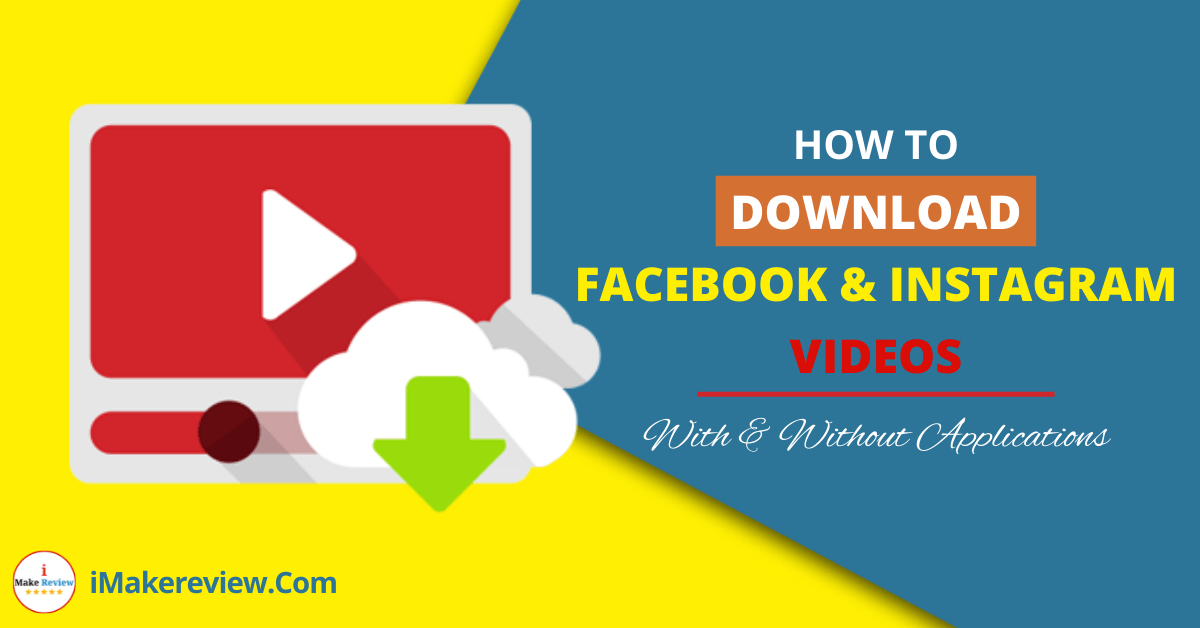We all use Facebook and Instagram all the time but most of us don’t know the answer to this question that how to download Facebook and Instagram videos?
This article addresses this question in detail. We will know how to download Facebook and Instagram videos with and without using any 3rd party application.
This means if you have any problem installing any 3rd party application then you can download videos without using any kind of app.
But if you have no problem using any 3rd party application then you will have to just install an application and it will help you download anything from Facebook and Instagram easily.
In this article, you will learn:
- How to download Facebook videos
- How to download Instagram videos
- How to download Instagram videos on pc online
- Bonus: How to download YouTube videos
- Why download Facebook and Instagram videos
>>Popular Instagram Reels Maker Software By #1 Creator<<
This article is going to have two different parts. In the first part, I will tell you how to download without installing any application, and in the next part I will mention a few applications which will help you to download any videos from Instagram and Facebook.
So now let’s get started with the first part on how to download Facebook and Instagram videos!
1st PART
Table of Contents
How to Download Instagram Videos Without Any App?
For downloading videos we are going to use a browser you can either use your phone’s default browser or I will recommend you use the chrome browser.
To download Instagram videos open Instagram and copy the link of the post you want to download (as shown on the image above) then go to the link provided below.
https://toolzu.com/downloader/instagram/video/
Then paste the link of the post you have copied and click ‘Download’, then it will fetch the video.
And after fetching the video the download button will be visible, you can click on “Download” to save it directly to your phone.
Toolzu is a very amazing application. It has many amazing tools that will help you to fulfill your needs you can download Instagram images and videos and you can also convert shareable links of Google drive to direct download links.
This means that if you click on that link it will start the download immediately without even clicking on the download button of the Google drive link.
So if you want to download images only then click on Instagram Image Downloader and if you want to download Instagram Videos then click on Instagram Video Downloader.
With the help of this website, you can download videos from various websites in various formats and quality.
Dartcoder support 26 sites as of now which are YouTube, Facebook, Instagram, Twitter, Tiktok, Soundcloud, Like, Kwai, Vimeo, Imgur, Pinterest, Bandcamp, Flickr, Tumblr, Videoclip, etc.
All you have to do is copy the link to the video you want to download then paste the link of the post you have copied then it will fetch the image or video link you have pasted and then click on the download button just below it and it will get downloaded into your mobile phone.
Alternatively, you can search on Google for an Instagram video downloader and you will get many websites that will help you to download Instagram videos.
How to Download Instagram Videos on PC Online
The process to download Instagram videos on pc online is similar to mobile.
Click on the post of whose video you want to download and then copy the link of the video from the address bar and then paste it on the Instagram Downloader. That’s it.
NOTE: Videos from private profiles can't be downloaded from these websites.
How to Download Facebook Videos Without Any App?
The process for downloading Facebook videos is almost the same. First copy the link of the video you want to download (This is for FB lite users only, main Facebook has the option to download the video)
After you copy the link open your browser and search “Facebook video download”
You will find a lot of sites from where you can download the video, all you need to do is paste the link of the video you have copied and click on download.
Here is the list of sites you can use to download Facebook videos:
- www.fbdown.net
- www.getfvid.com
- en.savefrom.net
I hope you got the answer to how to download Facebook and Instagram videos without any application so now we will move on to the next part which is How to download Instagram and Facebook videos using the application.
Also Read:
2nd PART
How to Download Facebook and Instagram Videos Using Apps?
Applications are made to make our work easy and this is why there are applications for everything.
Did you know that there is a portable fan application on the play store, don’t believe me then go check yourself.
There is also a lot of application available on play store with the help of which you can download Instagram and Facebook videos easily. There are also apps available for downloading YouTube videos.
Here is the list of applications to download Facebook and Instagram videos:
- Video Downloader for Facebook – FB Video Downloader
- Simple Video Downloader for Facebook
- Video Downloader for Instagram (Comment if you want the pro version of this app)
- Photo & Video Downloader for Instagram – Repost IG
How to Download Facebook and Instagram Videos Downloader Applications?
You can download the above-listed applications by searching on Google or from the link provided below.
[appbox googleplay facebookvideodownloader.videodownloaderforfacebook]
[appbox googleplay com.downloadlab.facebook.video.downloader]
[appbox googleplay com.popularapp.videodownloaderforinstagram]
[appbox googleplay instake.repost.instagramphotodownloader.instagramvideodownloader]
How to Download YouTube Videos?
To download YouTube videos you have to copy the link of the video too and then you have to follow a long process.
I don’t want to make this a long article so I will make a detailed article on How to download YouTube videos where you will know How to download YouTube videos.
To get to know when I publish my next article subscribe to my newsletter so that you get to know when my next article is going to publish.
Also Read: How to download videos from Youtube by typing SS
Why Download Facebook and Instagram Videos?
Now you know how to download Instagram and Facebook videos, but why should you download it?
Well there can be many reasons for downloading; I will list out some of the reasons why should you download Facebook and Instagram videos:
- Further reuse: if you download the video then you can reuse, edit it, make changes on it and republish it as your own.
- Save for the future: there are many videos that you like and wish to see them again in the future again and again. So in that case if you download the video then you can watch them later.
- Watch without buffering: if you watch it online then the video will buffer a lot if you have slow internet and this will ruin your watching experience and you won’t like the video even if it was a very nice video.
So if you download the video then you can watch it anytime without buffering.
Conclusion
In this article, we got to know that How to download Facebook and Instagram videos with and without using applications. The process is very simple, just copy the link and paste it into the website or app and it will download the video.
If you think this article was helpful to you then comment down below and do subscribe to our newsletter to get notified when our next article is published.
Also Read: 5+ Proven ways to download Youtube videos
Tags: how to download facebook and instagram videos, download facebook and instagram videos, download fb and instagram videos, best way to download facebook and instagram videos, download fb instagram videos, app to download facebook and instagram videos, download videos from facebook and instagram.