Prepostseo is an online platform that provides different types of tools that —in their own words— help teachers, students, webmasters, and SEO experts.
There are four main categories of these tools: Writing and Education, Domain Tools, Website Management Tools, and More Tools (miscellaneous).
In this review, we will check a few tools from each category, their features, functionality, pros, and cons. In the end, we will decide whether this platform is worth your time or whether you should look for better alternatives.
Well, if you want the short answer, then yes, it is worth your time. But do read on to find out why.
Writing and Education
This is the first section of Prepostseo. You can find various kinds of tools for writing assistance and proofreading. Some of the tools available are the paraphrasing tool, plagiarism checker, and grammar checker.
These tools are helpful to students, teachers, and content writers. Let’s see how some of them work.
1. Paraphrasing Tool
The paraphrasing tool is available for free, but it does have some features that are available in the premium version.

Let’s take a look at how it works, and what you can do with it. Let’s start with the four paraphrasing modes that this tool offers. They are called:
- Simple
- Advanced
- Fluency
- Creative
The Simple mode does not utilize AI. It only replaces words with their synonyms. This mode changes any words that it thinks are used too many times. However, sometimes it uses very unsuitable synonyms. But the good thing is that you can edit them within the tool. You can open a menu that shows you other synonyms by clicking on the bold text (which are the changed parts of the text). You can also add your own words if you like.
The Advanced mode is similar to the Simple mode in that it also does not utilize AI. However, unlike Simple mode, it also deals with phrases. You can also edit the output in the same way. There are no word limits in the Simple and Advanced modes.
Fluency mode is the only free mode that uses AI. You cannot edit its output, but most times you don’t need to. This mode can change both words and phrases and use suitable replacements. Since it uses AI, it can make context-sensitive changes as well. Overall, this mode is very good for making your write-up easier to read. It has a word limit of 400 in the free version and 2,500 in the paid version.
Creative mode is the only premium mode of this tool. It is basically a better Fluency mode. It can make better and more elaborate changes that really raise the writing quality of your work. It has a 2,500-word limit.
2. Plagiarism Checker
The plagiarism checker by Prepostseo is one of its best tools. In fact, if you were to search for the term “plagiarism checker”, Prepostseo would be one of the top results.
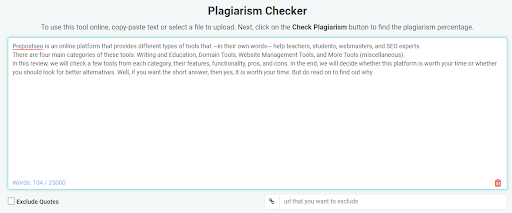
This is one of the most feature-rich plagiarism checkers available on the internet. And the good thing is that most of those features are available to free users as well. Here are a few of these features:
- Simple and intuitive user interface
- Support for file uploading
- Support for importing files from Google Drive
- Can exclude sources from the comparing process by providing their URL
- Downloadable plagiarism report
- Clear figures showing the percentage of unique and duplicated content
- List of links to sources that have matching content
- Underlines sentences that are plagiarized
These are the features that make this tool so good. This tool provides everything that one could need from a plagiarism checker. The downloading report feature is particularly good because it can serve as proof that your work is unique.
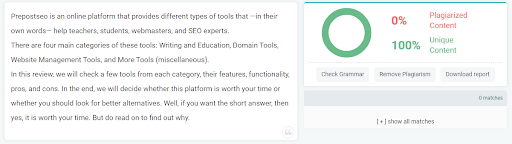
The free version of this tool allows users to check 1,000 words, while the premium version allows 25,000.
Domain Tools
These are tools that help you find out the ranking and authority of pages and domains on the internet. Let’s check out a few tools from this category as well.
1. Domain Authority Checker
The domain authority checker can find out and tell you the authority of any website. All you need to do is to provide their URL and this tool will give you the result.

The output, however, is not limited to the domain authority. You also get to learn the page authority of that specific page whose URL you used. You can also see the spam score of the domain, but it is limited to only the first two results in the free mode.
You can also click on the “Pages in Google” section to see the sitemap and all indexed pages of that domain in Google.
This tool can check up to 10 URLs in the free version, while the premium version allows you to check up to 500 URLs at once. This is one of the best domain authority checkers for bulk checking.
2. Sitemap Generator
The Sitemap generator is a tool that can help you create a sitemap for your website. This is very useful when you are indexing your website with a search engine. Instead of making the search engine crawl your site on its own, you can provide it with a sitemap instead.
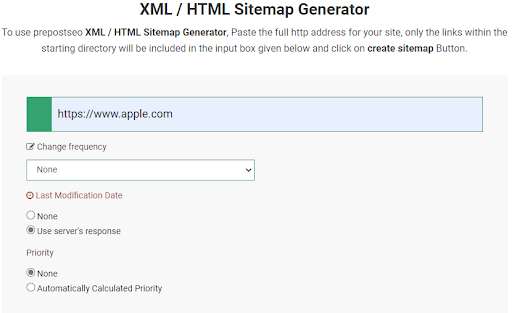
This tool is quite easy to use. All you need to do is to provide the URL of your landing page, and it will generate the sitemap automatically. The sitemap can only be downloaded, and there is no way to see it in your browser.
There are three download formats:
- XML sitemap
- HTML sitemap
- TXT sitemap
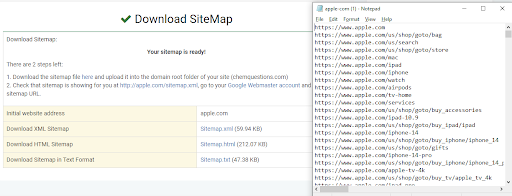
You can download whichever fits your needs. In the free version, only 500 pages are mapped. But in the paid version, the tool will include as many pages as there are on the site and there is no upper limit.
Website Management Tools
These are tools that can help you monitor your website status and keep tabs on it. Of course, you can use it for other websites as well.
1. Server Status Checker
The Server status checker is a simple tool. It can tell you whether the server that a website is hosted on is working or not. If the server is not working you get the corresponding code as the output.
Similarly, if the server is working correctly, then it will show you the status code 200. The 200-status code means that the request to the server has succeeded.
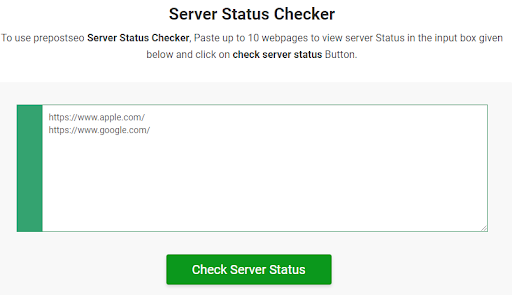
You can check up to 10 URLs for their server status in one session. The output is shown in a separate box.
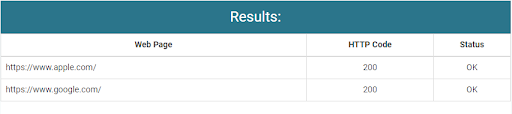
This tool is useful for diagnosing your own sites. It can help you find out if there are any server-side issues going on.
2. Spider Simulator
The spider simulator is a tool that can simulate how a search engine will crawl your website. It does this by literally crawling your site and showing you all the links that it finds, the anchor text of those links, and if the links are do-follow or no-follow.
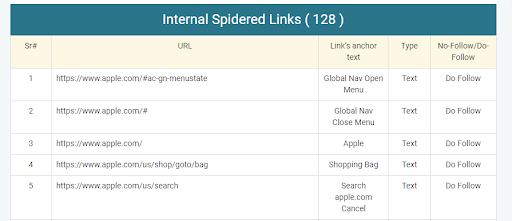
In the attached image, you can see what the output looks like. The URLs of the various pages on the site are listed as well as the anchor text. You can see the type of link as well. Here it says “text”, meaning the link was placed on written text, instead of an image.
This is a great tool for auditing your website, as you can compare the sitemap with the results of this tool. That way you can find out if any of your pages have not been indexed properly.
Other Tools
These are basically miscellaneous tools that don’t have any theme. You can find calculators and even text editors in this category.
1. Hex to Decimal Converter
The Hex to Decimal converter is a tool that can instantly translate a hexadecimal number into a simple decimal number.
The process is free, fast, and accurate. All you need to do is to provide your hexadecimal number and click the “Convert” button. The tool will automatically generate its decimal translation as well as the binary translation.
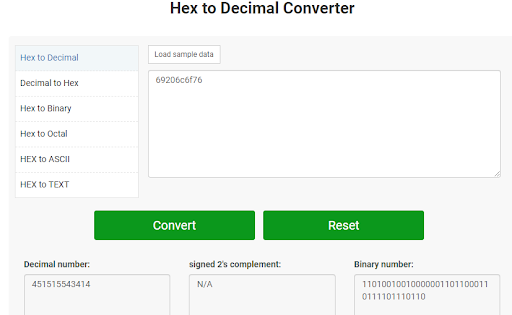
This is a useful tool for people who have to frequently deal with hexadecimal numbers such as assembly language programmers.
2. Text to Binary Converter
Text to Binary converter can translate ASCII notation to binary notation and vice versa. There are two text boxes, one on the left and one on the right. The left box is for ASCII while the right box is for binary.
If you add your text to the left-side box, then you can convert it to binary, and the output will show up in the right-side box.

If you do the opposite, meaning you write binary on the right side and press the “To Text” button, the binary will be converted to text.
This tool is useful for people who have to design electronics and have to deal with binary-to-text conversion on a daily basis.
Plans and Pricing
As you already know, there are paid versions of most tools on this platform. These versions offer more features and fewer restrictions on their usage. They are mostly suited for those who have to utilize these tools on a daily basis.
There are six types of premium plans for Prepostseo. Three of them are monthly, while three of them are annual. The only difference between these plans is the number of queries allowed, and their price. All the other benefits are more or less the same.
Here are some of the most common benefits of purchasing any premium plan.
- Word limit increased in plagiarism checker (25,000), and paraphrasing tool (2,500)
- Creative mode unlocked in the paraphrasing tool
- No ads on the webpages
- No need to complete captchas
Monthly Plans
The monthly plans are active for 30 days.
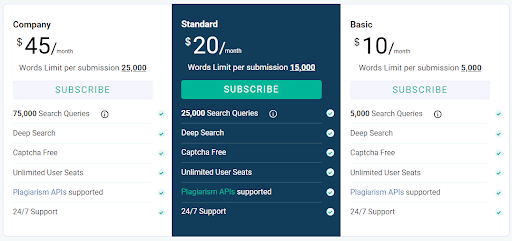
Annual Plans
The annual plans are active for 365 days. They also cost slightly less than the monthly plan if you just look at the “cost per month”.
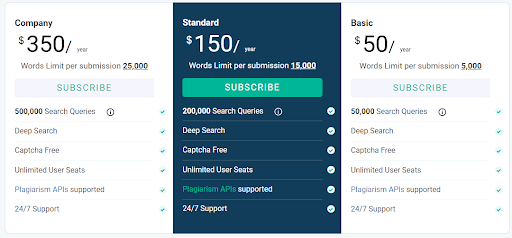
Both plans are refundable if you meet the following conditions.
- It has been less than seven days since buying the plan
- No more than 10% of the queries have been used
If you meet these two conditions then you can refund your plan. Additionally, if you mistakenly buy two plans, you can refund one of them as well.
Pros and Cons
We have seen different tools provided by Prepostseo. We have seen their features and what kind of benefits they offer. The tools offered are useful for different kinds of people as well. Now, that we have reviewed some tools from each category, here are some pros and cons that we have identified.
Pros:
- All tools have a free version
- You do not need to provide the credit card information to begin using this platform
- You do not need to create an account to use the free tools
- You can upgrade the functionality of most tools with a premium plan
- The user interface is simple and easy to use. There are no confusing parts
- The pricing is reasonable and is cheaper than many competitors
- Ads don’t cover up the screen, or pop out and interrupt you
- All the tools work well and provide good functionality
That’s it for the pros, now, let’s see some cons.
Cons:
- Apart from a few tools, most tools could use better integration with other related tools
- Mandatory captcha
- Ad blockers are not allowed which makes for a bad user experience
Conclusion
Prepostseo is a versatile platform, it has a little something for everyone. However, with that said, it can feel like it lacks some identity. It could definitely use some integration upgrades that allow you to use multiple tools from the same category seamlessly. We can see a bit of this with content optimization tools. You can jump into the plagiarism checker from the paraphraser, grammar checker, and even the text summarizer.
If the same could be done for other tools as well, this would be undoubtedly one of the most powerful tool platforms available.
Now for the question: is it worth your time? Absolutely, this platform has everything that you may need. And what’s more, you can get a lot out of it with just a little bit of effort from your side.
