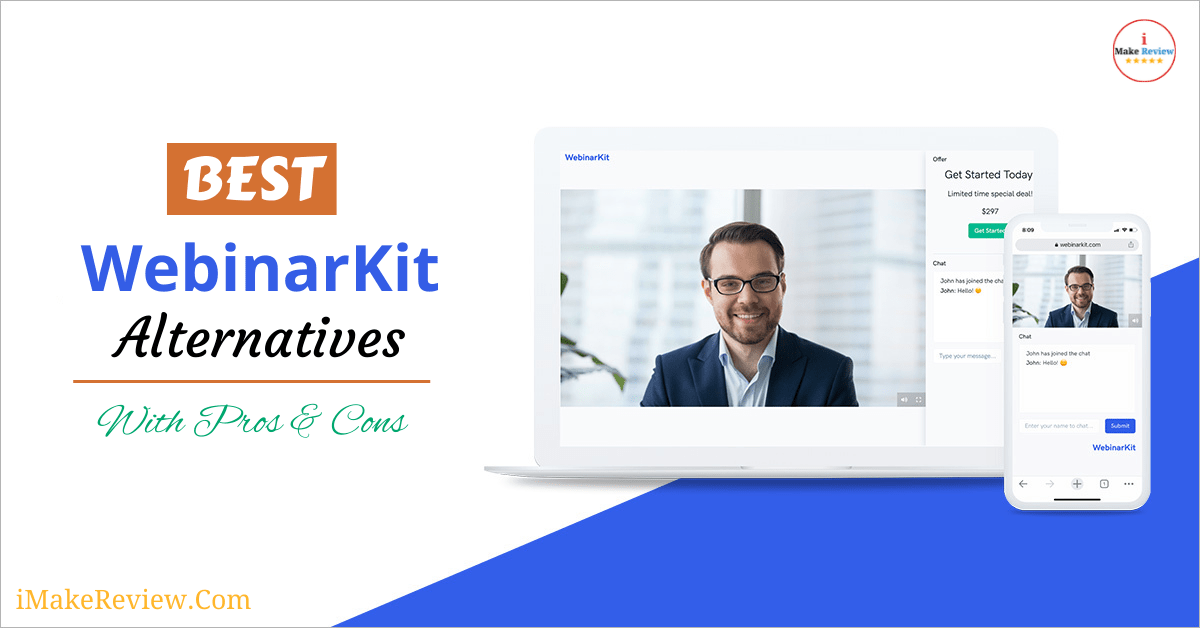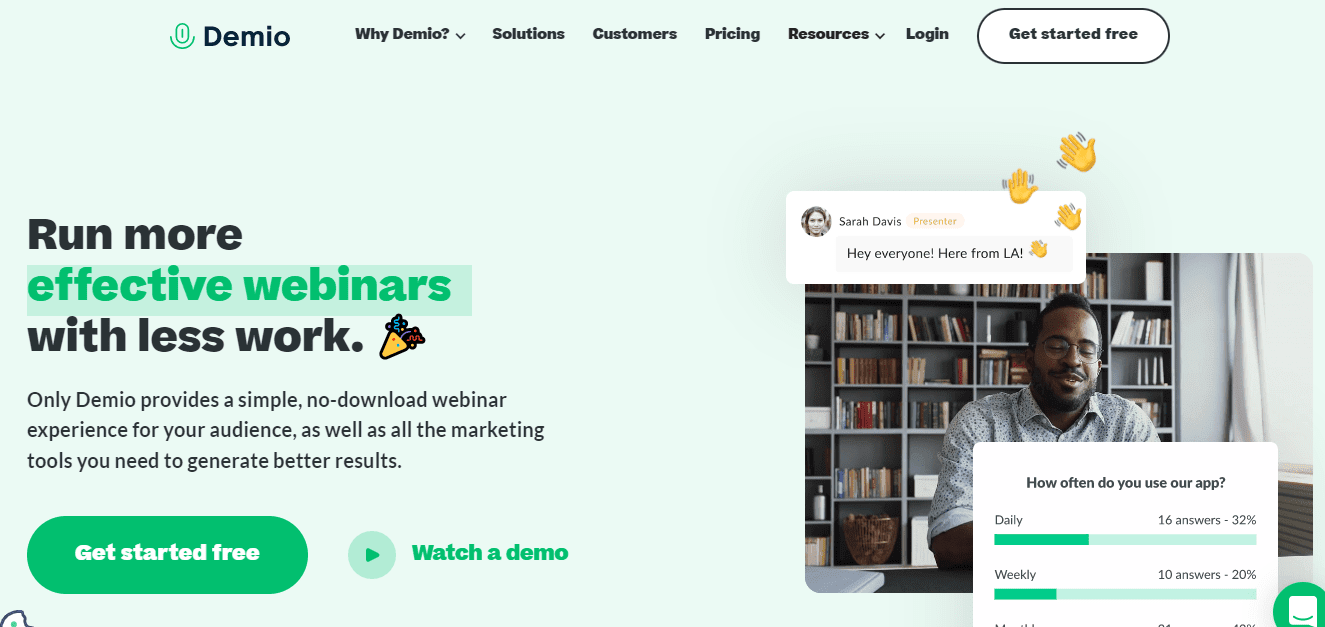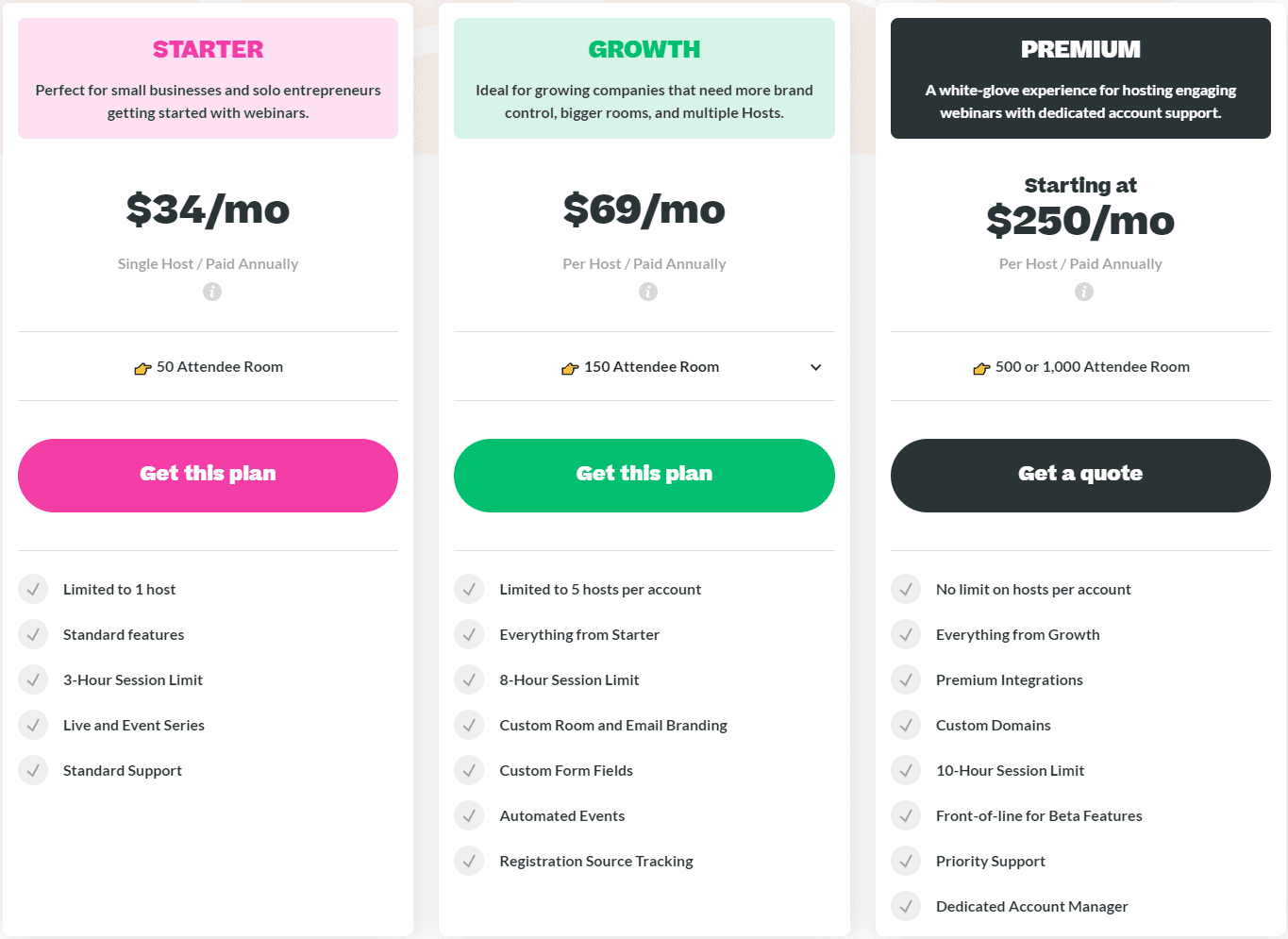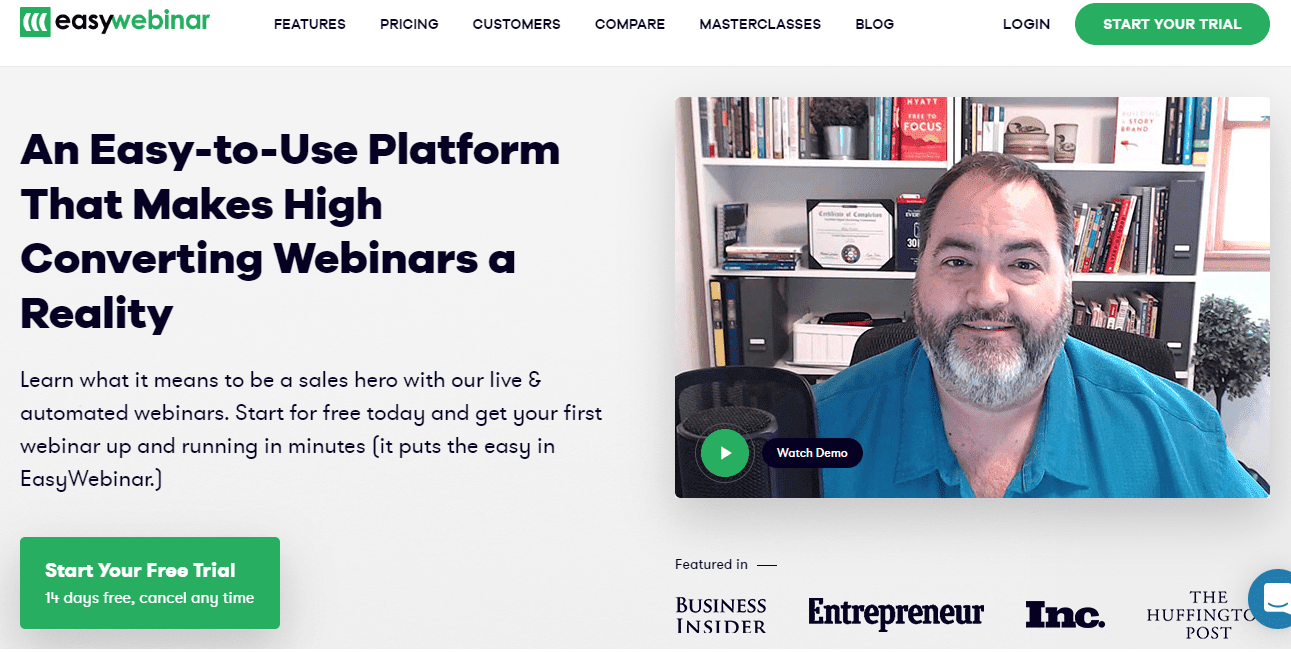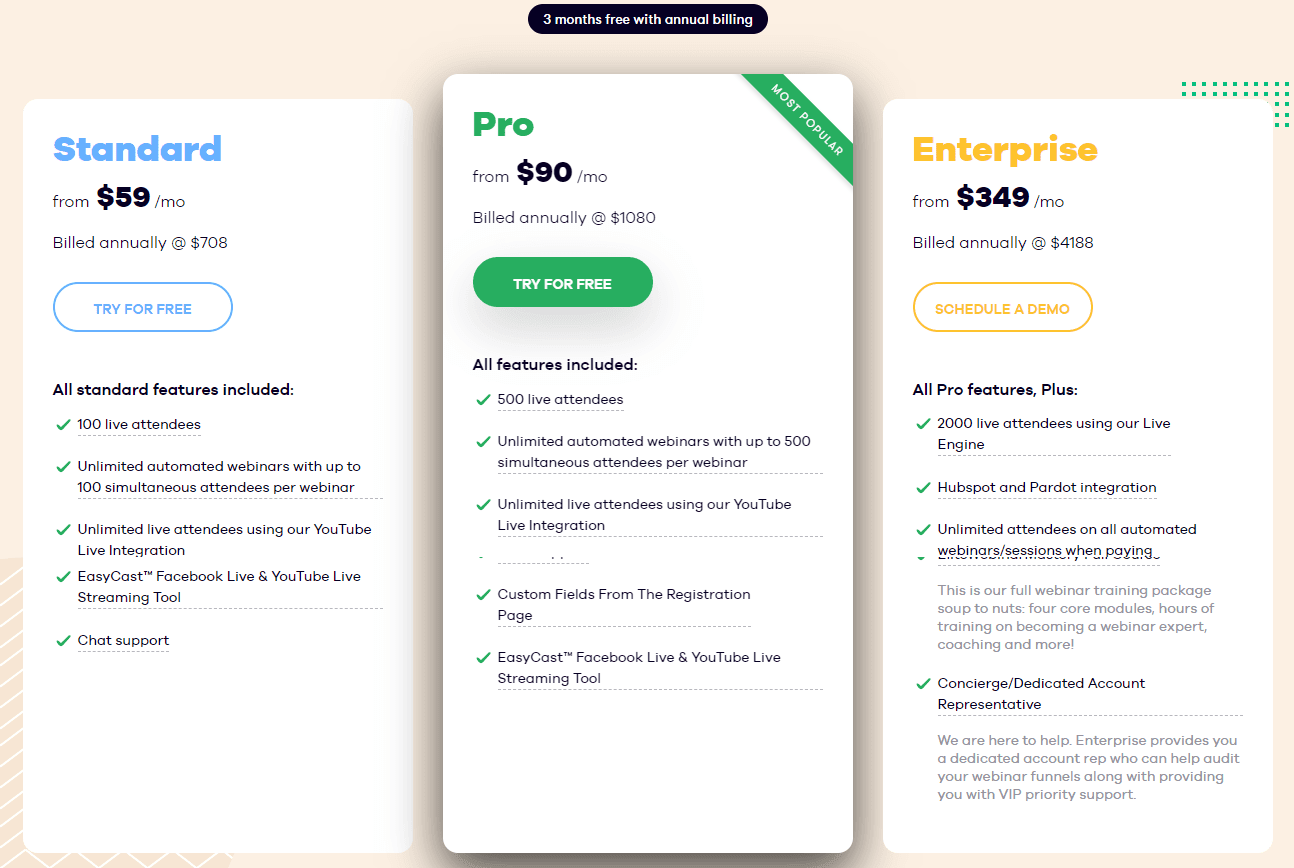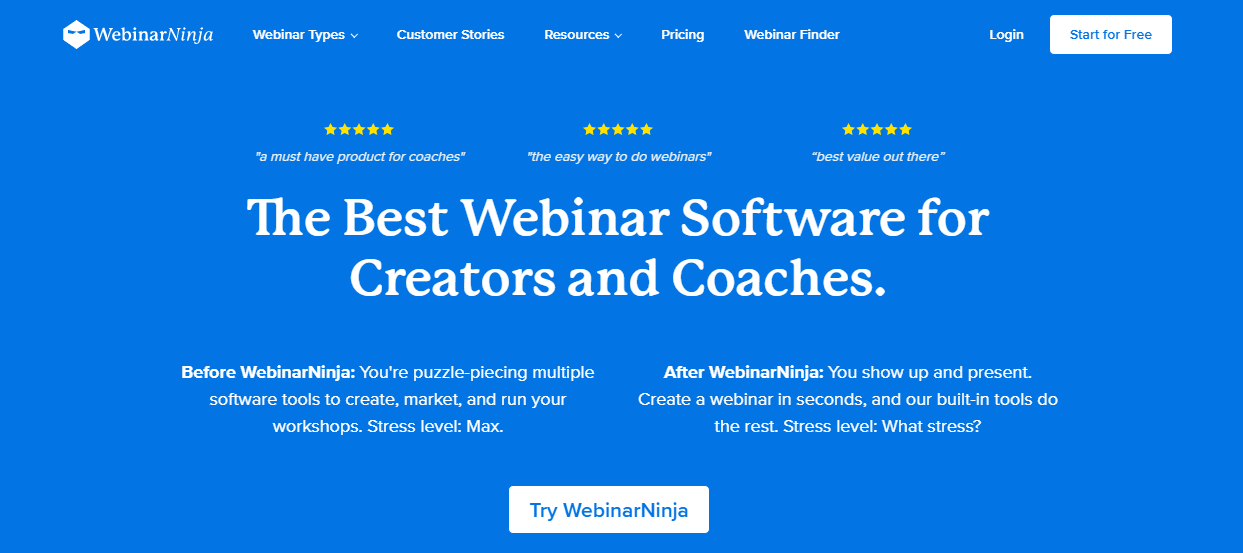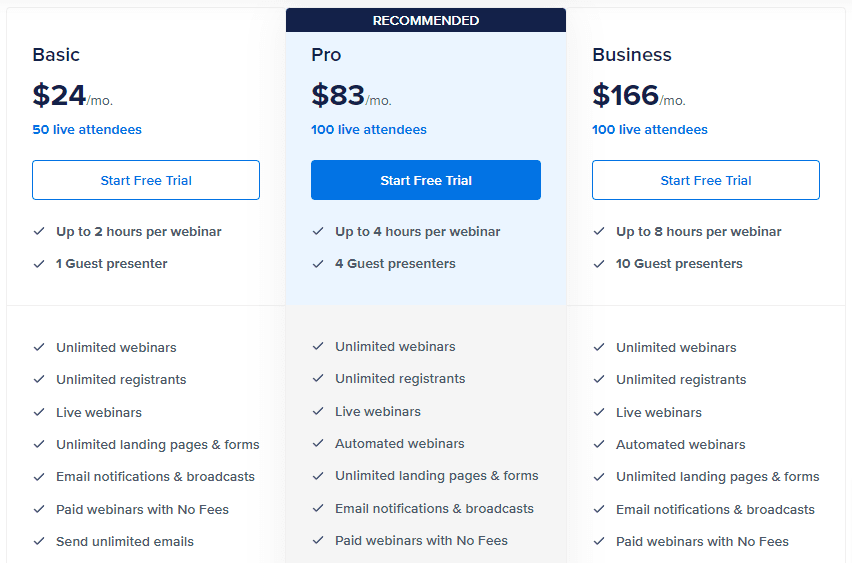Are you looking for the best WebinarKit Alternatives?
This is the right place for you!
The popularity of webinar marketing has skyrocketed after COVID-19, even my grand maa know what Webinar is.
As so many webinar software exists in the market with different features and pricing structures that’s why selecting the best WebinarKit alternative is difficult for so many businesses.
Although WebinarKit is a good tool for automated and live webinars, currently you have a chance to get Webinarkit lifetime deal (means “pay once and use forever”). I have used WebinarKit in my businesses and see all the features that I did not see before.
But after reading my WebinarKit review so many people asked me for a WebinarKit alternative that’s why I’m come back with this article.
Before going ahead, let me show you the trend of the “Webinar” keyword for the last 5 years in google trends.

I’ve hosted multiple webinars over the past years, and one of the biggest secrets to using webinars to drive sales is that you need the best webinar software tool in order to engage viewers and deliver a smooth experience.
So before selecting the best WebinarKit alternative, I have analyzed 24 webinar software and then pick the top 5 for you according to their price, features, pros, cons, and overall everything.
I do not select that involves:
- Confusing downloads and extensions
- Poor customer service
- Technical difficulties with sound and video
- Overcomplicated dashboards.
After reading this article, you will be able to decide which WebinarKit alternative is worth for your time and money? and make your purchase without any confusion or doubts.
My favorite webinar software these days is Demio, but keep reading for a list of my favorite WebinarKit alternatives and my experience with them.
So, let’s get started…
What Are the Best WebinarKit Alternatives?
In the below section, I have listed the best WebinarKit alternative software that allows you to host live events with attendees, and it runs seamlessly without a hitch.
I’ve taken the time to test each webinar software for my own use, and so my hope is that this list of top 5 Best WebinarKit alternatives is going to help you figure out which tool is best for your business.
Also Read: How to make Meetings & Webinars more professional in 2025
1. Demio
Demio is #1 and my favorite webinarkit alternative that’s why I put it in the first place.
I spent years fumbling with different webinar tools that had difficult interfaces and appalling customer service. But finally After tried many different webinar tools, I’ve happily switched over to Demio as the most modern and seamless solution.
Demio webinar software has been the people’s choice for every type of webinar since its inception.
After using Demio I haven’t looked back since. I can confidently say that this solution has everything I was ever looking for and more.
The interface is modern and there’s no need for anyone to download anything, You can easily join a webinar by opening Demio’s share link in the iOS app and Google Chrome.
The BIGGEST PLUS is that it offers both live webinars and automated on-demand webinars. Also, the feature of automatically saving videos after having a live webinar is great so that people can watch the webinar even later.
Demio is great for every beginners, professional marketers, busy corporate users and for those who feel uncomfortable with their clunky interfaces and numerous settings. You can see Demio’s pricing and features here.
Pros:
- So modern – clean, crisp and reliable webinar tool
- 100% cloud based (nothing to download or install)
- Support all browsers and devices (anywhere else)
- Live AND automated on-demand webinars
- 100% Real-time Streaming
- 100% beginner friendly – very easy to setup (takes literally minutes)
- Access to all the marketing tools that you need to generate better results
- Send the webinar recording to all registrants after the webinar.
- Showcase your brand – Demio provides more options to brand your webinar
- Automated emails reminding everyone to attend the event.
- Comprehensive knowledge base – step-by-step, detailed guides, videos, and walkthroughs are designed to help you.
- 24/7 effective customer support (Get response within 2 minutes)
Cons:
- You’ll need to upgrade from the Starter Plan if you need more than 50 live participants.
Demio Pricing:
- 14 Day Free Trial — Activate to try Demio.
- Starter Plan: $34/month for a 50-person attendee room & single host.
- Growth Plan: $69/month for a 150-person attendee room with 5 hosts & customized branding.
- Premium Plan: $250/month for a 500 or 1000-person attendee room & unlimited hosts.
Official Site: https://www.demio.com Skills Required: All Levels My Rating: 4.9/5.0
2. EasyWebinar
EasyWebinar is my #2 recommended webinarkit alternative software.
I personally recommended EasyWebinar to one of my best friend and he bought it, then after a month of use he gave me positive feedback that’s why I have placed it in second place of my webinarkit alternative.
EasyWebinar is an all-in-one solution for live and automated webinars.
There are tons of features including HD video, live webinars, recurring webinars, evergreen webinars, pre-made sales funnels, multi-presenter option, real-time chat feature, mobile app, a strong analytics suite, and more.
You can conduct webinars without noices because their TrueVoice technology allows for noise reduction plus high bandwidth streaming with no delay, even with 2 people speaking at the same time.
The best part of EasyWebinar is its EasyCast feature that allows you to stream live on multiple social media platforms at the same time.
Pros:
- Browser Based Viewing (no plugins to install)
- Live and automated webinar features
- Mobile app for on-the-go webinars
- Up to 100 attendees for the basic plan
- Reach a larger audience by streaming in your attendees local timezone
- Repurpose your live webinars by moving them from a live event to an automated funnel.
- Advanced Analytics and Reporting
- You can get greater insights into the actions that were performed during your webinar (for both live and automated).
- Send Email Notifications Before and After the Webinar
- Integrations with some of your favorite software including Mailchimp, GetResponse, Stripe, and many others
- Easy integration with your WordPress sites
- EasyCast™ Facebook Live & YouTube Live Streaming tool
Cons:
- Pricing are little bit higher but worth it.
EasyWebinar Pricing:
- 14-Day Free Trial — Activate to try EasyWebinar.
- Standard Plan: $59/month for 100-person live attendees.
- Pro Plan: $90/month for 500-person live attendees with the custom fields from the registration page.
- Enterprise Plan: $349/month for 2000-person live attendees with EliteWebinarMastery full course.
Over 6 million+ attendees have tested EasyWebinar’s live engine and confirmed it stable.
Official Site: https://easywebinar.com Skills Required: All Levels My Rating: 4.8/5.0
3. WebinarNinja
WebinarNinja is totally user-friendly, sleek, and enjoyable for hosts and attendees. It’s powerful and effective, but it’s not a pain in the…in anything, really.
It’s got all the features you need to run any type of truly engaging webinars, and turn attendees into customers whether you are a newbie or a pro.
WebinarNinja makes it way easier to set up and host engaging webinars that actually convert people. You can do everything in one place; paid and free webinars, page set up, emails, and it integrates with existing payments systems and CRM.
It’s so simple to get up and running with WebinarNinja. From scheduling a webinar to building a very effective landing page, and then uploading resources and going live, I love the simplicity and reliability of the WebinarNinja platform.
I’ve tried just about all options for doing webinars and WebinarNinja supports all of my needs. I like the end to end nature of the platform.
Pros:
- Create any type of webinar you need; live, automated, hybrid, evergreen, series, summits, you name it.
- 10-second – literally – webinar creation (seriously, it’s so easy).
- A powerful “Webinar Finder” webinar search engine
- Universal device compatibility; watch on phone, tablet, laptop, you name it.
- 100% cloud-based, so attendees can join in on any web browser without having to download any software
- Built-in professional templates and page designs to create eye-catching webinars.
- Responsive, dedicated Customer Support
Cons:
- The back-end can be difficult to navigate
- It May take longer to upload longer presentations
- Customer support team is slow
- Need to upgrade from the Basic Plan if you need more than 50 live participants and automated webinar feature.
WebinarNinja Pricing:
WebinarNinja is available at three price points with 14-days free trial option.
- 14-Days FREE Trail – Activate to Try WebinarNinja!
- Basic plan: costs $24/mo and allows for 50 live webinar attendees with 1 guest presenter and up to 2 hours per webinar.
- Pro plan: costs $83/mo for 100 live webinar attendees with 4 guest presenters and up to 4 hours per webinar.
- Business plan: costs $166 for 100 live webinar attendees with 10 guest presenters and up to 4 hours per webinar.
Official Site: https://webinarninja.com Skills Required: All Levels My Rating: 4.8/5.0
What Is Webinar?
The word ‘webinar’ is a mixture of ‘web’ and ‘seminar’ – Online events broadcast on the Internet are called webinars. In other words, the online meetings, presentations, and seminars that take place on the Internet are called webinars. Webinars usually have audio and visual components.
Webinar hosting allows organization/company speakers to share powerpoint presentations, videos, web pages, or other multimedia content with audiences that can be located anywhere.
Webinar is similar to a seminar but the only difference is that the seminar is held in a hall or in a room where people have to go and the webinar is completely different from this, the webinar is hosted through the Internet in which people have to You do not have to go to any hall or room to attend it, it is online, so the webinar can also be attended from your computer or mobile.
Webinars are organized with the help of any video conferencing software, in which you can connect with people from all over the country and abroad by sharing your webinar link.
Check out Also: Webinarkit vs WebinarJam: Which Is The Best In 2025?
Why Use Webinars?
Webinar marketing is now one of the most popular and effective ways to promote your business online today.
As today everyone is working from home due to the Corona pandemic. In such a situation, you can do marketing, business meeting for your company without coming in contact with the virus. At the same time, people also join the webinar without coming in contact with any person.
Let us know in detail why you should be interested in webinar marketing:
- People pay attention – According to GoToWebinar, attendees don’t drop off during longer webinars. Attendees will stay for about 70% of a webinar that lasts up to 90 minutes. The average webinar attendee stays for 54 minutes.
- Reach a large audience – 51% of traffic to a page advertising a webinar ends up signing up for the webinar.
- More Conversion – The average webinar converts 19% of users. Depending on what you’re selling, this could be a lot of revenue for your business.
Webinars are great for:
- Building brand value in the world
- Getting more leads, sales, and profits
- Selling digital products (like software, courses, etc.)
- Engaging audiences to take action
- Nurturing existing customers
- Showcasing your products worldwide
- Creating problem-solving or training videos for employees!
Conclusion
So guys, in this article, I have tried my best to provide the best material regarding webinarkit alternatives, now I hope you will be able to make your decision on which one is suitable for you.
But still, If you have any doubts to pick the best webinarkit alternative for your business, then you should need to check your budget and requirement and go accordingly.
If you like this information related to webinarkit alternative, then definitely share it with your friends and if you have any questions in your mind, then let me know via drop the comment below, I will glad to help you.
Thank you..!